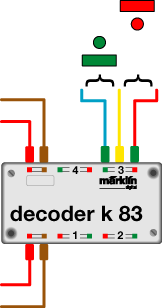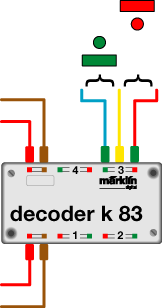
Configuration for Solenoid Accessories
The pair of buttons "Standard" can be used universally and is not assigned to any particular type of solenoid accessory.
A dot by the active button displays the setting on the keyboard.
Please note that the correct address must be set on the decoder for the solenoid accessory.
During the configuration process for the solenoid accessory you can read the appropriate switch settings after you have selected the corresponding group of switches (decoder with 8 or 10 switches) and then transfer the settings to the decoder for the solenoid accessory.
You can assign a name of your choice for the solenoid accessory. This name is displayed in the Keyboard above the pair of buttons assigned to that accessory.
The switching duration indicates how long the switching impulse is sent (entry in milliseconds)..
Connections for a k83 Decoder