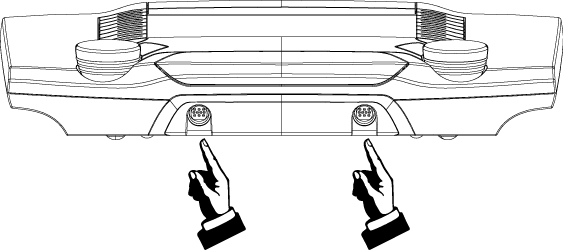Mobile Station [MS]
Up to two Mobile Stations can be plugged into a Central Station at the same time.
Connections:
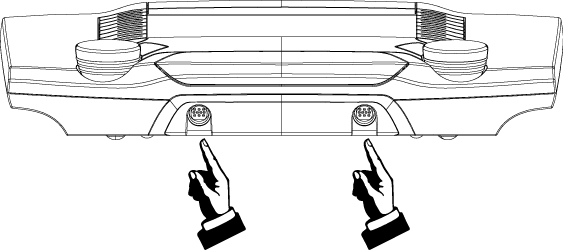
When a Mobile Station is plugged into the Central Station, the former registers itself immediately. On the page "Mobile Station" you get access to different settings for working with a Mobile Station plugged into the Central Station.
Note:
If a Mobile Station plugged into the Central Station does not register itself automatically, check on the page "Central Station" to see if menu item "Second Unit" has been checked. If this is the case, a Mobile Station cannot register itself at the single Central Unit!
The "Mobile Station" Window
All of the Mobile Stations plugged into the Central Station are shown in the window "Mobile Station".
All of the locomotives that may be operated with this Mobile Station are displayed by clicking on the "+" in front of one of the Mobile Stations. You can adapt this list to your needs with the buttons "Add locomotive " or "Remove locomotive ".
Remove MS
You can remove the Mobile Station selected in the left window from the list by using this button. This Mobile Station then has no control functions anymore, even if still plugged into the Central Station.